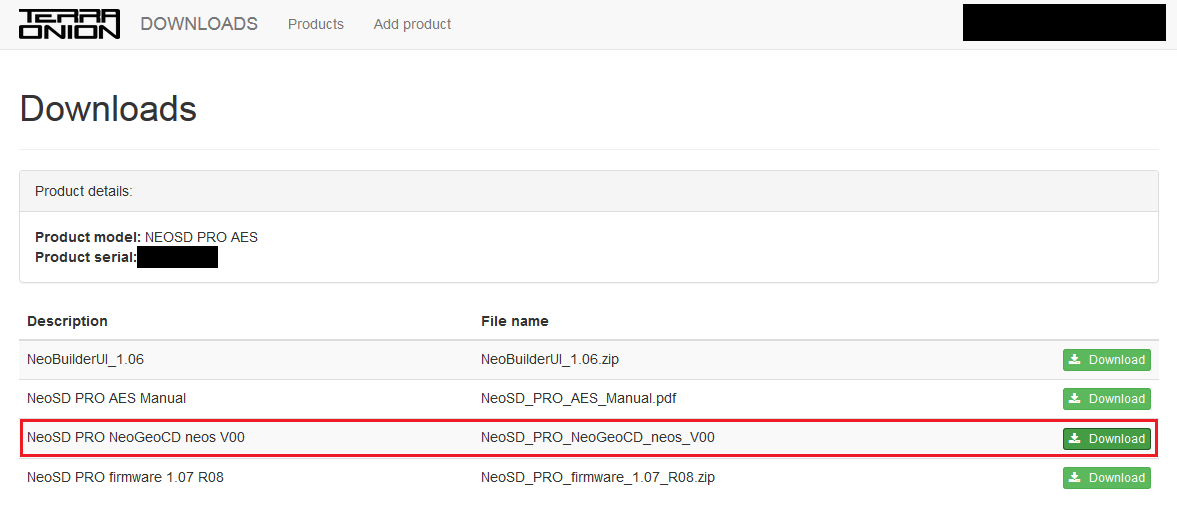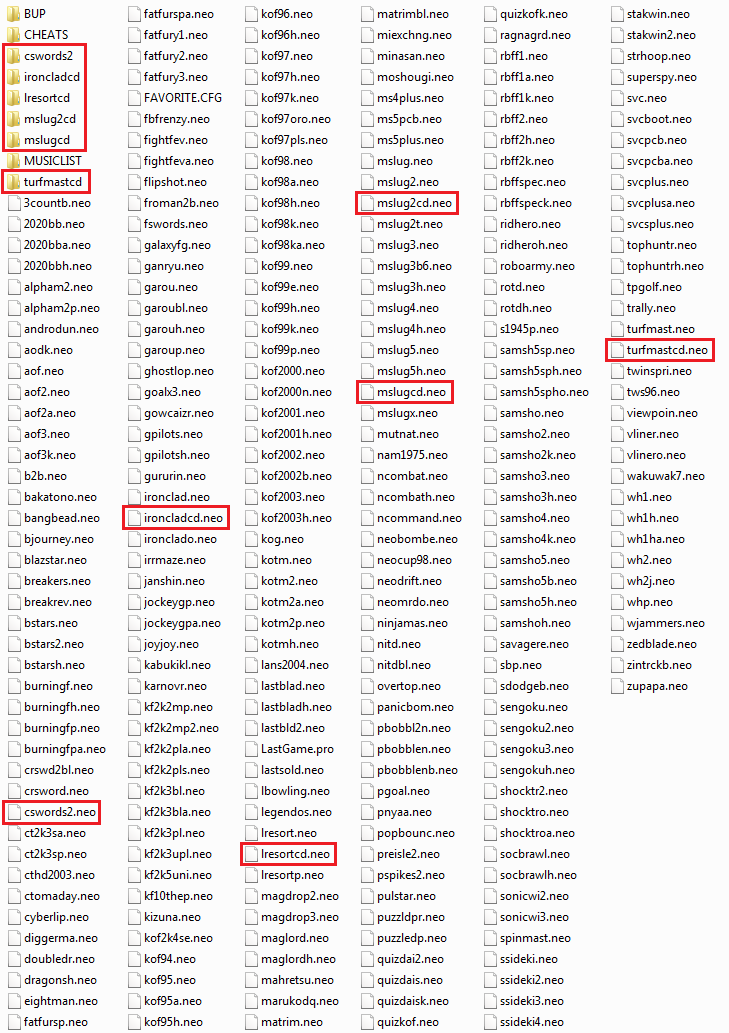Difference between revisions of "NeoSD Pro CD Setup Guide"
| (8 intermediate revisions by 2 users not shown) | |||
| Line 1: | Line 1: | ||
| − | The NeoSD Pro cartridge for your AES or MVS system supports around | + | The NeoSD Pro cartridge for your AES or MVS system supports around 50 [[CD games]]. This support was implemented by Razoola of Unibios fame. |
| − | + | Per Razoola about CD image compatibility: | |
| − | + | '''Do not make CD images that use WAV files or MP3s to save space or you will likely experience audio issues. | |
| + | Only Use CD images that consist of CCD / CUE / IMG / BIN / SUB files. This may change in the future.''' | ||
| + | |||
| + | |||
| + | |||
| + | |||
| + | The following guide was originally published to our now retired forum by yoshi41. | ||
| + | |||
| + | |||
| + | Download the necessary support files from the download page | ||
https://downloads.terraonion.com/login | https://downloads.terraonion.com/login | ||
| − | [[File:Ug1XjVX.png]] | + | |
| + | [[File:Ug1XjVX.png|border]] | ||
It contains the required *.neo files for the CD images. | It contains the required *.neo files for the CD images. | ||
| − | + | Copy the *.neo and CD image files to the root directory of the SD card. | |
| + | |||
| − | [[File:UeMZz1W.png]] | + | [[File:UeMZz1W.png|border]] |
| Line 22: | Line 33: | ||
For example, "Crossed Swords II" requires the "cswords2.neo" file and a directory named "cswords2" with the CD image files. | For example, "Crossed Swords II" requires the "cswords2.neo" file and a directory named "cswords2" with the CD image files. | ||
| − | + | The Neo Geo CD games show up in the NeoSD Pro games list with a "(CD)" suffix | |
For example, it will be listed as "Crossed Swords II (CD)". | For example, it will be listed as "Crossed Swords II (CD)". | ||
Latest revision as of 18:29, 8 February 2021
The NeoSD Pro cartridge for your AES or MVS system supports around 50 CD games. This support was implemented by Razoola of Unibios fame.
Per Razoola about CD image compatibility:
Do not make CD images that use WAV files or MP3s to save space or you will likely experience audio issues.
Only Use CD images that consist of CCD / CUE / IMG / BIN / SUB files. This may change in the future.
The following guide was originally published to our now retired forum by yoshi41.
Download the necessary support files from the download page
https://downloads.terraonion.com/login
It contains the required *.neo files for the CD images.
Copy the *.neo and CD image files to the root directory of the SD card.
The name of the directory with CD image files (cue/iso/wav) must be the same as the *.neo file.
For example, "Crossed Swords II" requires the "cswords2.neo" file and a directory named "cswords2" with the CD image files.
The Neo Geo CD games show up in the NeoSD Pro games list with a "(CD)" suffix
For example, it will be listed as "Crossed Swords II (CD)".