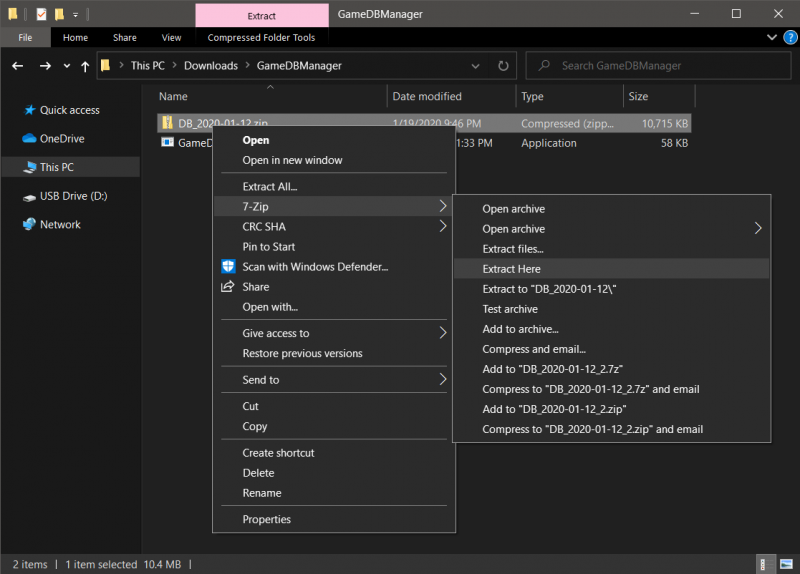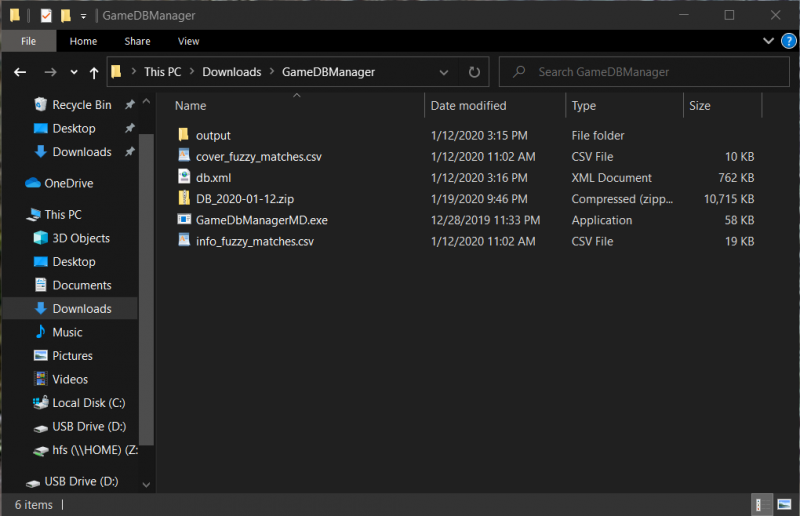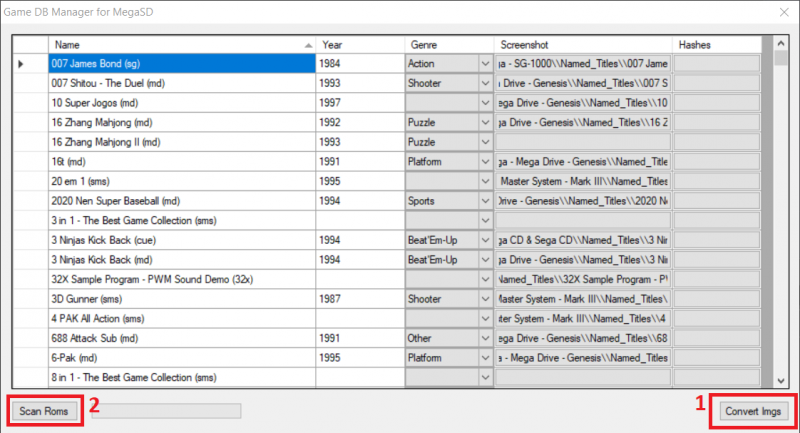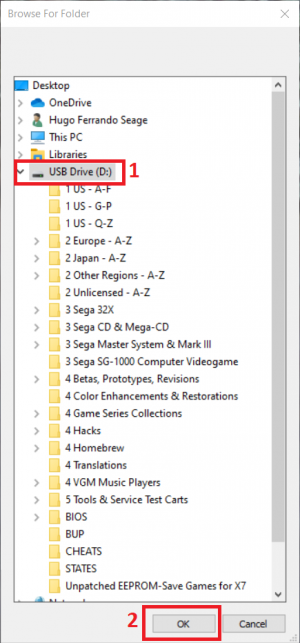Difference between revisions of "SSDS3 Cover Art & Info"
Hugo19941994 (talk | contribs) (Created page with "Quick guide to add '''thumbnails''', '''year''' and '''genre''' info to your SSDS3 menu. You don’t need to name your ROMs like the DB, or change the way you sort them. It m...") |
Hugo19941994 (talk | contribs) |
||
| Line 8: | Line 8: | ||
<li><p>Download the latest DB pack from our [https://cdn.discordapp.com/attachments/525746791761707008/788041946316144661/GameDbManagerPCE-Beta-Covers.zip releases] and extract the content of the zip file into a folder</p> | <li><p>Download the latest DB pack from our [https://cdn.discordapp.com/attachments/525746791761707008/788041946316144661/GameDbManagerPCE-Beta-Covers.zip releases] and extract the content of the zip file into a folder</p> | ||
| − | [[File:Thumbnails-1.png]] | + | [[File:Thumbnails-1.png|800px]] |
| − | [[File:Thumbnails-2.png]] | + | [[File:Thumbnails-2.png|800px]] |
<ol start="3" style="list-style-type: decimal;"> | <ol start="3" style="list-style-type: decimal;"> | ||
<li>Open the GameDBManager and convert the images to tiles (this might take a minute)</li></ol> | <li>Open the GameDBManager and convert the images to tiles (this might take a minute)</li></ol> | ||
| − | [[File:Thumbnails-3.png]] | + | [[File:Thumbnails-3.png|800px]] |
<ol start="4" style="list-style-type: decimal;"> | <ol start="4" style="list-style-type: decimal;"> | ||
<li>Scan Roms by selecting your SD card</li></ol> | <li>Scan Roms by selecting your SD card</li></ol> | ||
| − | [[File:Thumbnails-4.png]] | + | [[File:Thumbnails-4.png|300px]] |
=== Troubleshooting === | === Troubleshooting === | ||
Revision as of 20:26, 6 February 2021
Quick guide to add thumbnails, year and genre info to your SSDS3 menu.
You don’t need to name your ROMs like the DB, or change the way you sort them. It matches ROMs automatically using CRC values.
Windows
Download the latest DB pack from our releases and extract the content of the zip file into a folder
- Open the GameDBManager and convert the images to tiles (this might take a minute)
- Scan Roms by selecting your SD card
Troubleshooting
If your
.cuefiles seem to get ignored check if you have hidden dotfiles in your SD card and delete them.macOS, Linux
TODO: Adapt bodgit's tool?